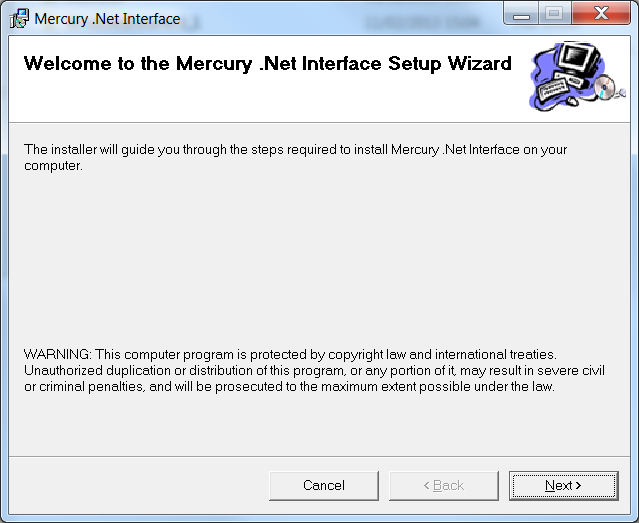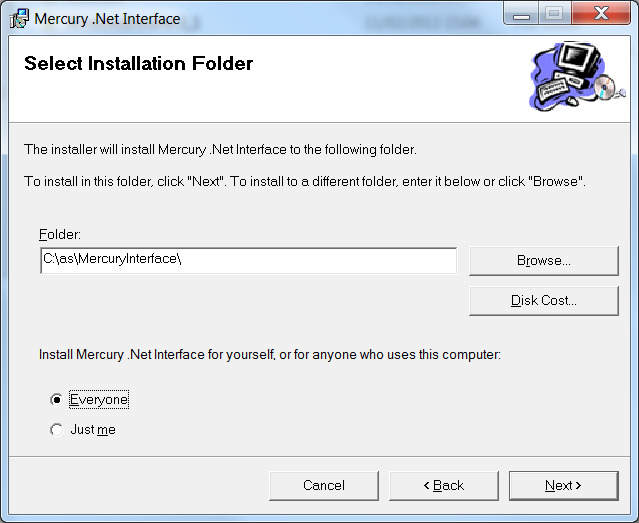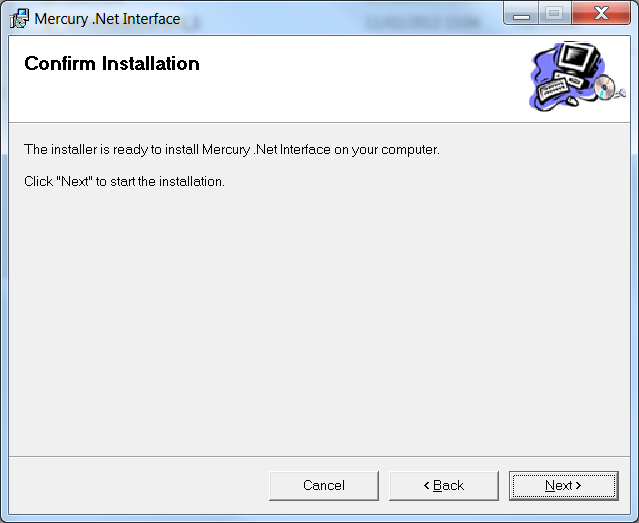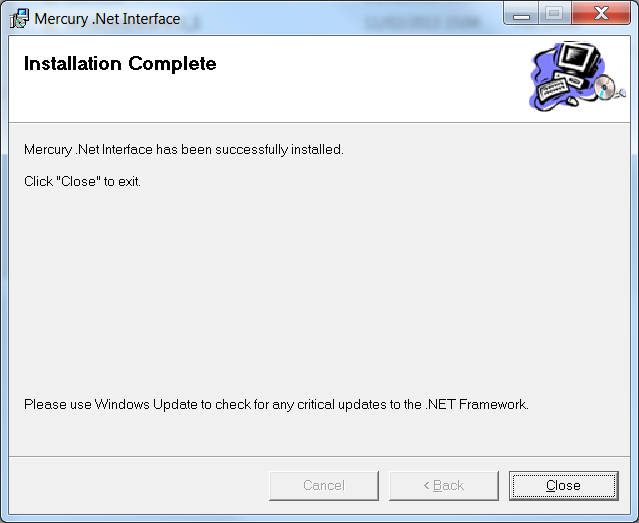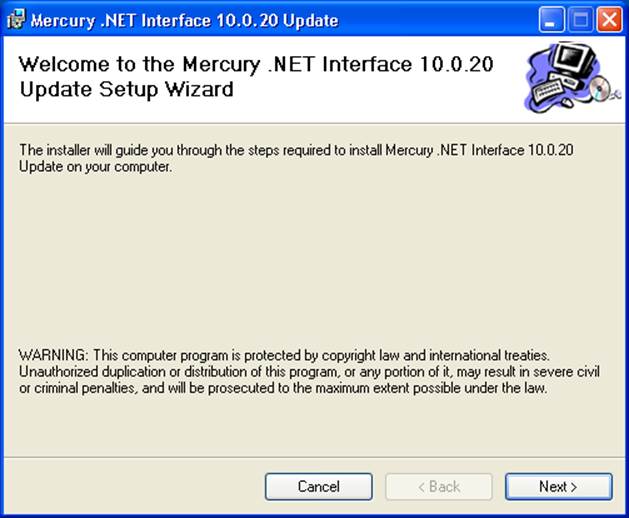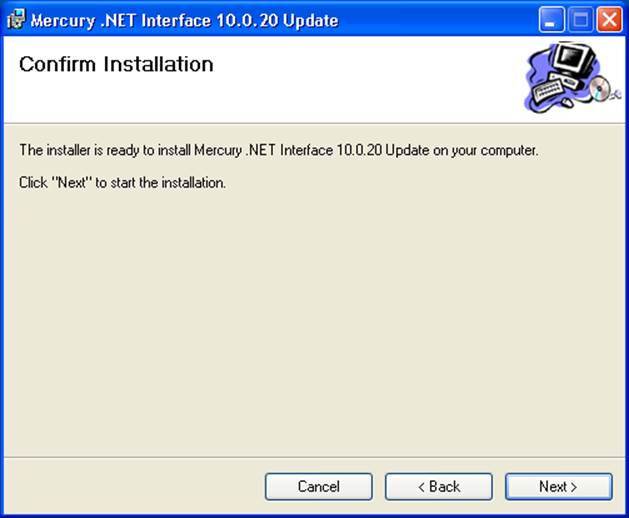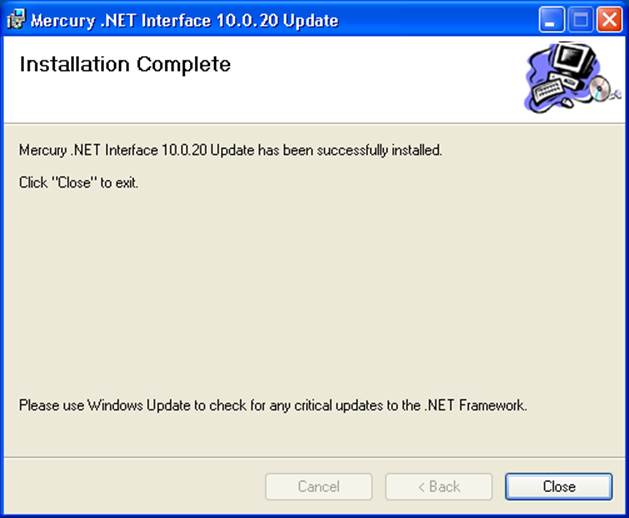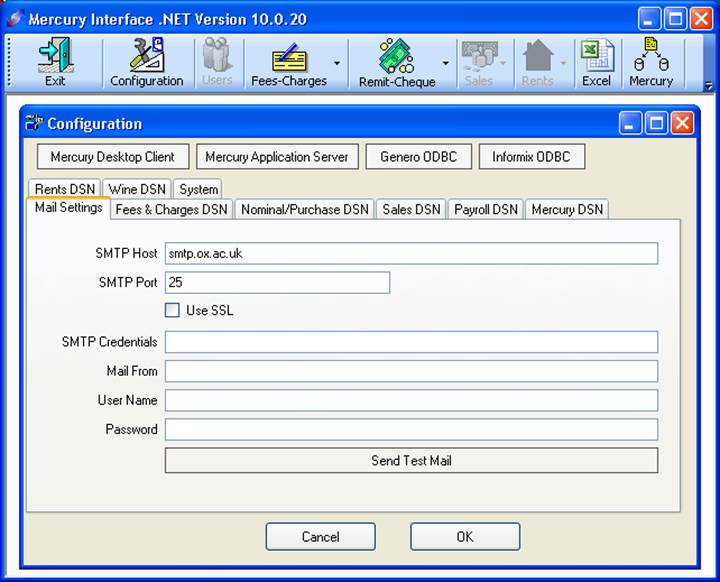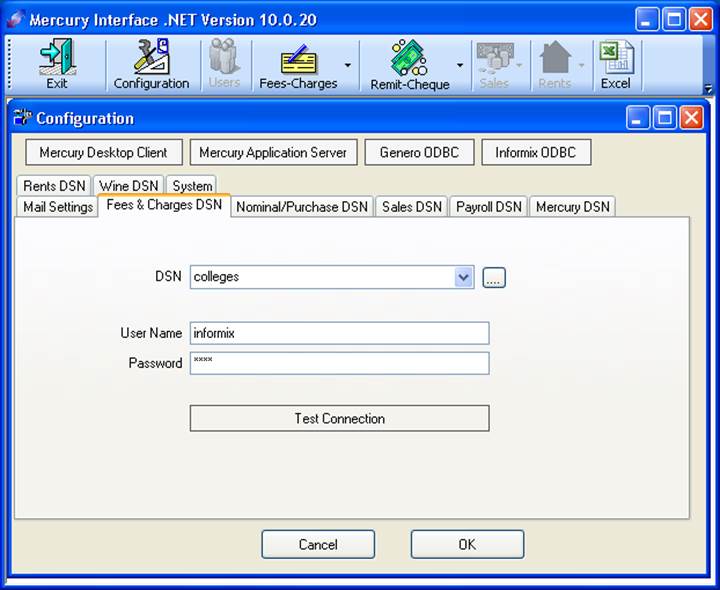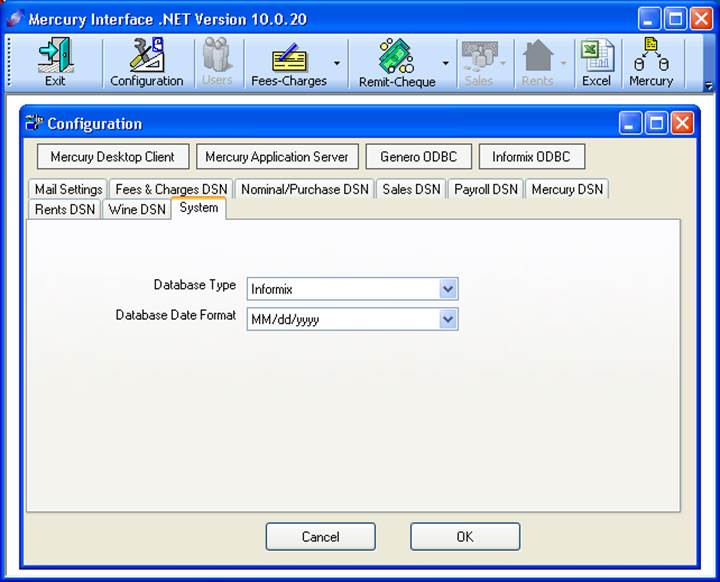|
.Net
Interface |
.Net
Interface Screen Shots |
|
Download the .Net Interface Installation from our web
site, extract from the zip and run the setup.exe in the release folder. Click Next Select everyone
or just me as required Click next Click Next Click Close |
|
|
Download the .Net
Interface update from our web site, and run the .msi. The update does not
affect the configuration which does not require any changes as a result of
the update Click next Click Next Click Close |
|
|
The
.Net interface needs to know where the databases are held. This is achieved
with ODBC DSNs (data sources names). A DSN is created for mercury and each
database the college is using. Once
the DSNs have been created the .Net Interface Configuration may be run by the
administrator. If the configuration icon is not enabled you are not the
administrator. Set
the mail setting as shown (ppsw.cam.ac.uk for Cambridge colleges) Select a tab and enter the DSN created for that database. There must be a Mercury DSN enter, but all other tabs are optional but a DSN must be entered before that database can be accessed by the .Net Interface. Finally select the system tab and select Informix or SQL Server as the database server. The date format will default according to the database server. |
|