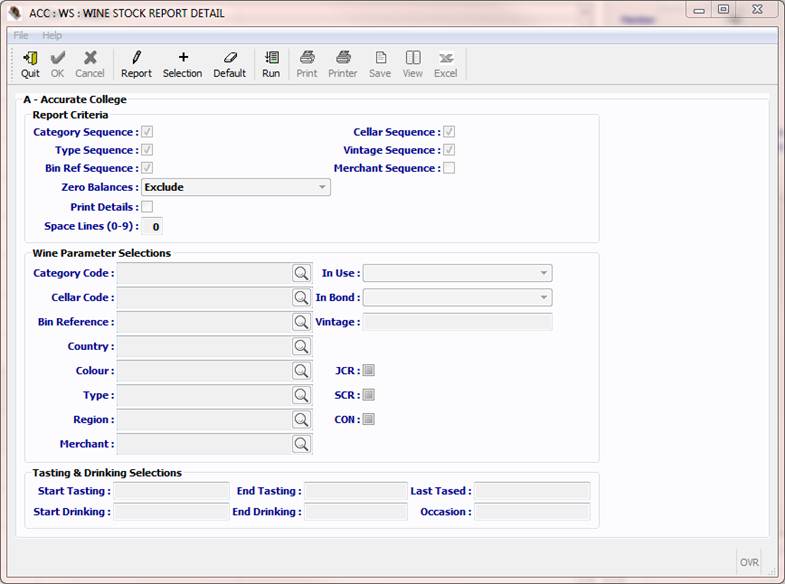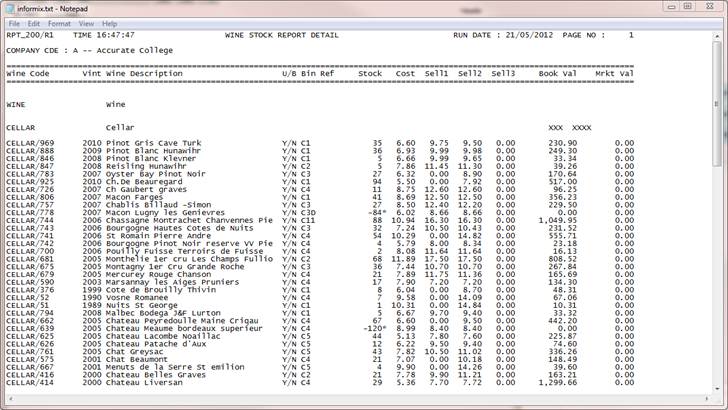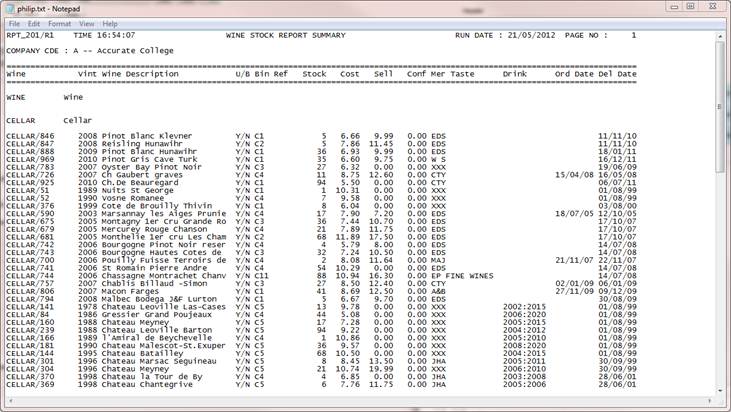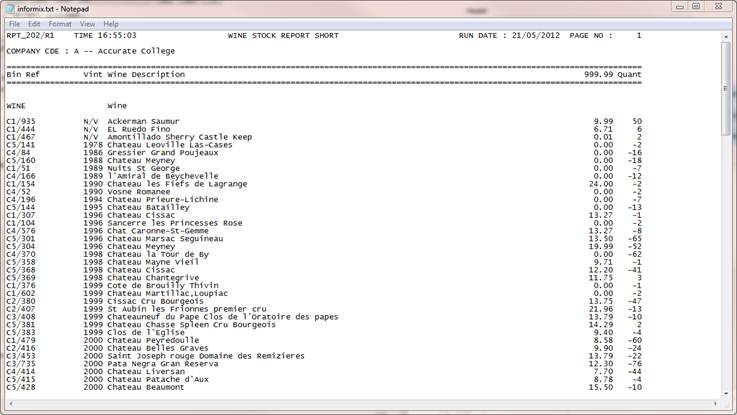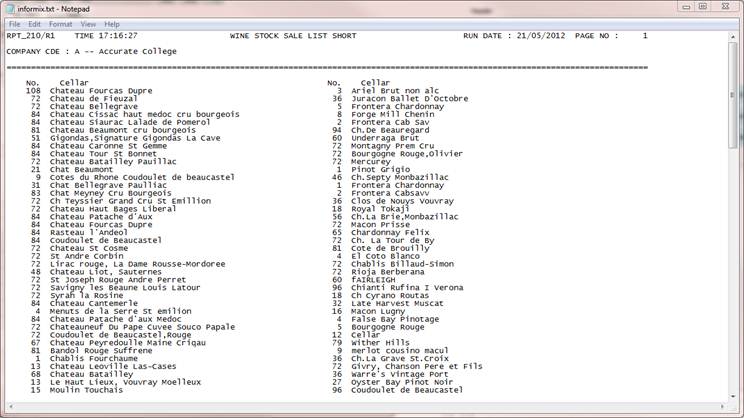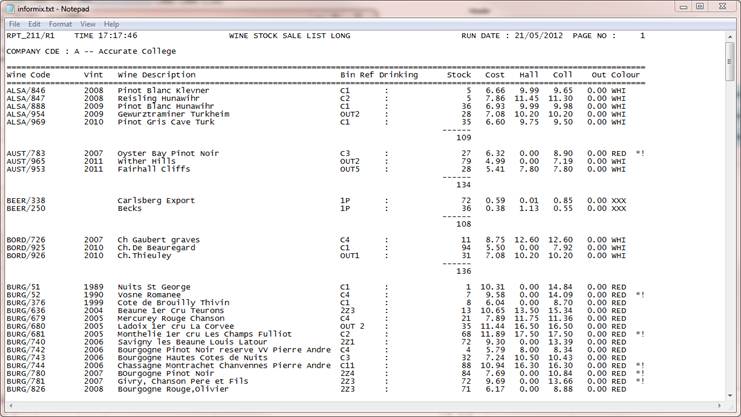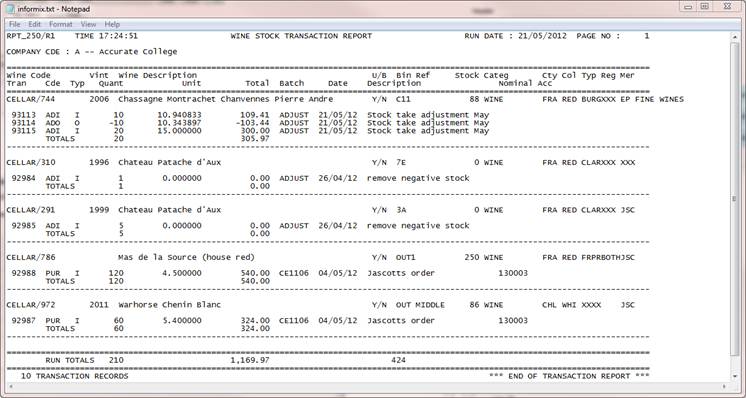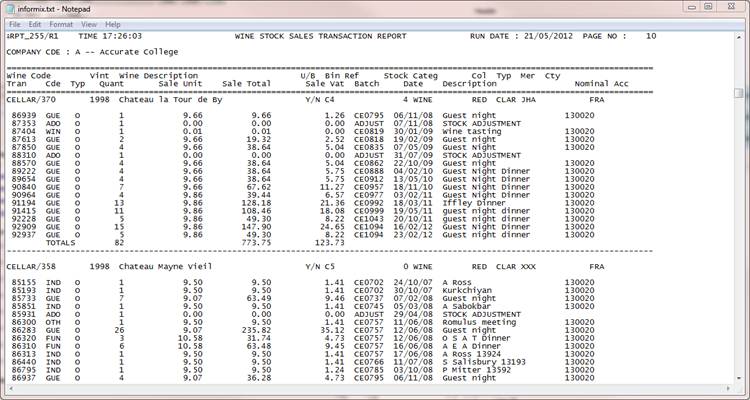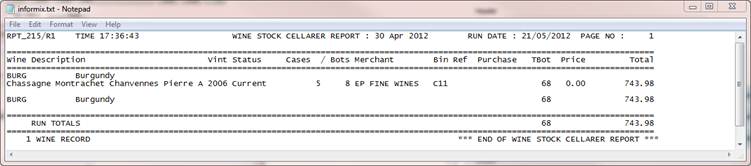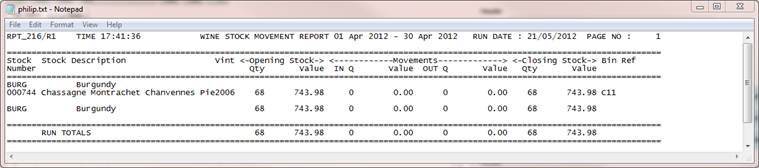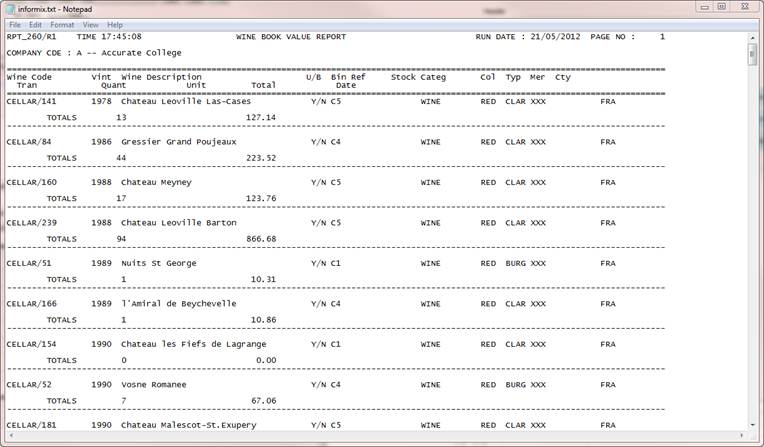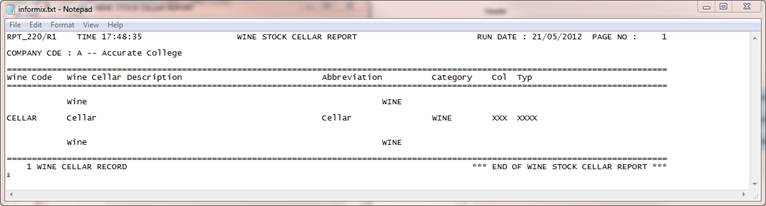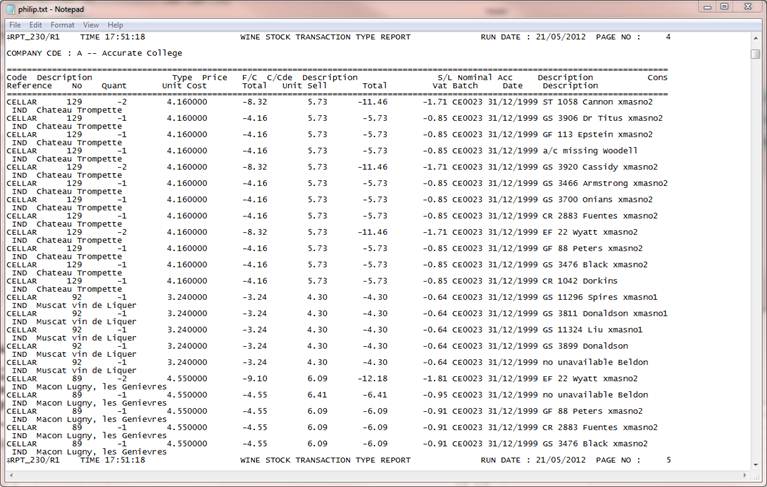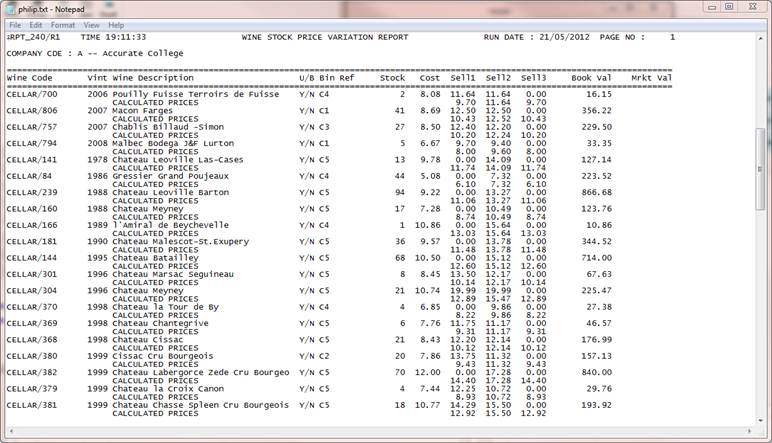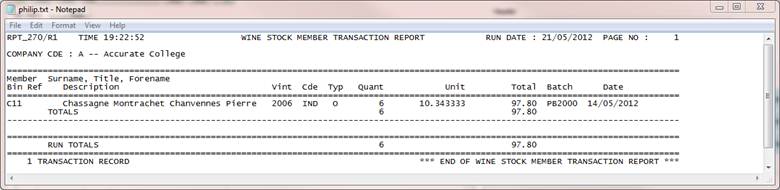|
Wine
Stocks Reports |
Wine
Stocks Screen Shots |
|
Stock Reports Report Criteria This section allows the user to
define the report sequence(s) and select the report content options Click Report
to access this section Selection
Criteria This section allows
the user to choose the report content. Click the magnifying glass to obtain
lookups for the appropriate fields OR enter selections directly. Wildcards
are available to use on all fields (see Selection Criteria) Click Selection to access this section Click Run to
process the report Click Print
to print the report to the default printer Click Printer to print the report to another printer Click Save to save the report Click View to examine the report on screen (See Standard
Reporting) Stock Report Examples Stock Sales Transaction Report Stock Member Transaction Report |
|
|
|
|
|
|
|
|
|
|
|
|
|
|
|
|
|
|
|
|
Stock Sales Transaction Report |
|
|
|
|
|
|
|
|
|
|
|
|
|
|
|
|
|
|
|
|
Stock Member Transaction
Report |
|
|
This report provides a comparison
between the Nominal Ledger main control accounts and the book value held in
the Wine Stock system and is designed specifically for each College |
|